
When Is The Best Time To Post On YouTube? Strategic Steps!
You’ve finally finished that masterpiece of a video you’ve been working on, and you’re itching to show it off to the world. But the success of your video may hinge on the timing of its release. If you want your video to have the most possible impact, you need to publish it at the right time.
However, when is the best time to post on YouTube? Depending on different surveys and research, Monday afternoons between 2 and 4 are prime time to post videos. The same time goes for Tuesday to Friday. Lastly, videos should be uploaded between 9 and 11 a.m. (Pacific Time) on Saturdays and Sundays.
Timing can make all the difference in how well your video performs. So, today, we will look into all the aspects that you need to know about this. Let’s dive right into it!
When Is The Best Time To Post On YouTube?

For your convenience, depending on different surveys and research, we have concluded the best period that you can use to post your YouTube videos. Here is a glimpse:
| Day | Time |
| Saturday | 9 a.m. to 11 a.m. |
| Sunday | 9 a.m. to 11 a.m. |
| Monday | 2 p.m. to 4 p.m. |
| Tuesday | 2 p.m. to 4 p.m. |
| Wednesday | 2 p.m. to 4 p.m. |
| Thursday | 2 p.m. to 4 p.m. |
| Friday | 2 p.m. to 4 p.m. |
According to HubSpot’s social media trends report, 22% of people stated that the best time is between 6 and 9 p.m. Again, 3 p.m. to 6 p.m. was the most popular time frame, selected by 22% of respondents. Also, 12 p.m. to 3 p.m. was chosen by 19% of respondents.
If we focus on the days, marketers have shared that they tend to focus their efforts on Fridays, Saturdays, and Thursdays, according to the statistics.
When you want your videos to become viral on YouTube, you need to figure out when is the optimum time to upload them. This will determine how many people see them and how many people interact with them at first.
Keeping the given timeline in mind may help you to determine your posting time. However, there are some other tactics that you need to realize, and we will soon focus on those.
Which Is The Best Day To Post On YouTube?
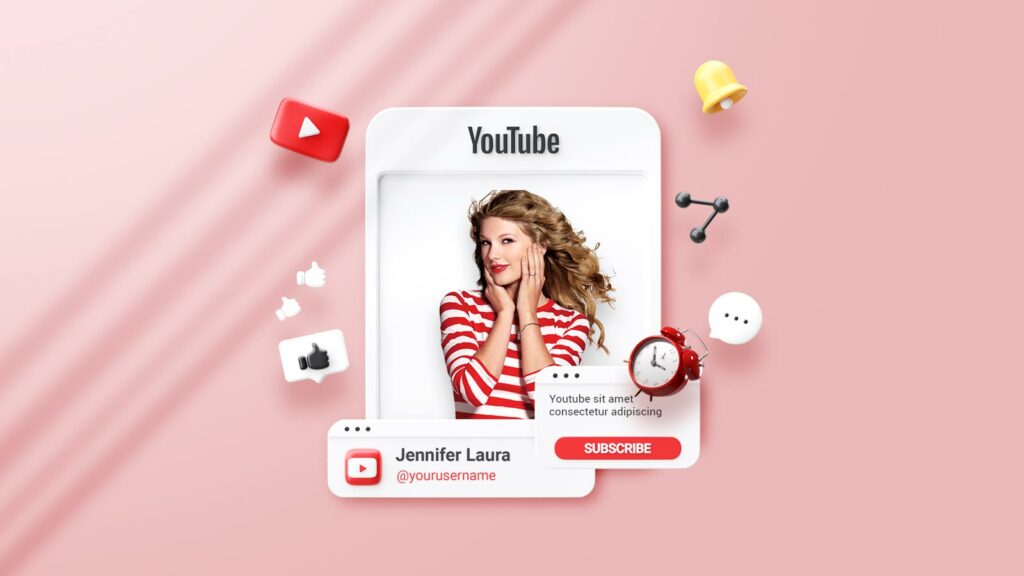
Many YouTube creators find it advantageous to schedule their uploads for the weekend, particularly Friday, Saturday, and Sunday.
Weekends, especially for those who aren’t working or in school, tend to be times of increased leisure time. They’ll have more time to surf YouTube, which bodes well for the discoverability of your videos.
Weekends may see more viewer engagement because people are more willing to interact with and share information they appreciate since they are in a more laid-back frame of mind. This has the potential to boost your video views, reactions, and shares.
What Is The Worst Time To Post On Youtube?
If you want to get the most out of your YouTube approach, you need to avoid posting during certain times of the day. When it comes to YouTube, the following times seem to be the worst:
- 9 p.m. to 12 a.m.
- 12 a.m. to 6 a.m.
- 6 a.m. to 9 a.m.
Even though you can upload between 9 and 12, know that this time frame often sees fewer viewers than others.
People may not be watching videos at those times; therefore, engagement is lower. Instead, think about publishing when your audience is most likely to be online, such as in the afternoon or evening.
Usually, the time that audiences prefer to watch YouTube videos is in the evening, so you can try uploading your videos in the afternoon time slots to increase engagement.
Different Surveys And Suggestions About The Optimal Upload Time
- Hubspot’s Survey: Hubspot reports that Fridays, Saturdays, and Sundays are the greatest days to upload videos to YouTube. Posting on Mondays, Tuesdays, and Wednesdays is discouraged.
- Social Pilot: Uploading videos on weekdays between 2 and 4 p.m. CST or EST is recommended by Social Pilot, as this is when the majority of people throughout the world are online.
- Edgy: Taking into account the varied user behavior patterns on the weekends, it is recommended that videos be posted on the weekends between 9 and 11 a.m. EST or CST.
- HowSociable: The late afternoon is when most people are online; hence, HowSociable recommends scheduling your social media posts then. Furthermore, they recommend uploading on Fridays or Thursdays.
- Biteable: Biteable encourages considering the demographics of your target audience and the specific country you’re targeting for optimal timing.
How Does Posting Time Influence Your YouTube Videos?

Posting time can have a significant influence on the performance and visibility of your YouTube videos. So, if you want to strive, you must keep this in your mind. Here are a few ways in which posting time can impact your YouTube content:
- Initial Exposure: The time of day you upload a video to YouTube can have a significant impact on how many people will see it in their feeds or on the home page.
Your video will have a better chance of being seen by the right people if you release it when they are most likely to be online. Most specifically, if you target the time based on your region, you are more likely to get a better result.
- Engagement: Posting at optimal times can increase interaction with your content. You’ll get more views, likes, and shares from your target demographic if you release your video at a convenient time for them to view it. Considering the most active time of people can benefit you to increase your engagement.
- Algorithmic Recommendations: The rate of a video’s growth in popularity after it has been posted is factored into YouTube’s recommendation system.
Posting when your audience is most active will increase the likelihood that your video will receive immediate likes and comments, which will, in turn, increase the likelihood that the algorithm will recommend your video to others.
- Subscriber Alerts: Many subscribers rely on alerts to let them know when their preferred channels have uploaded new content. By regularly publishing at the same time, your subscribers will learn to anticipate your posts and be more likely to see them once they are published, thereby increasing your viewership.
Why Does The Optimal Posting Time On YouTube Work Differently?
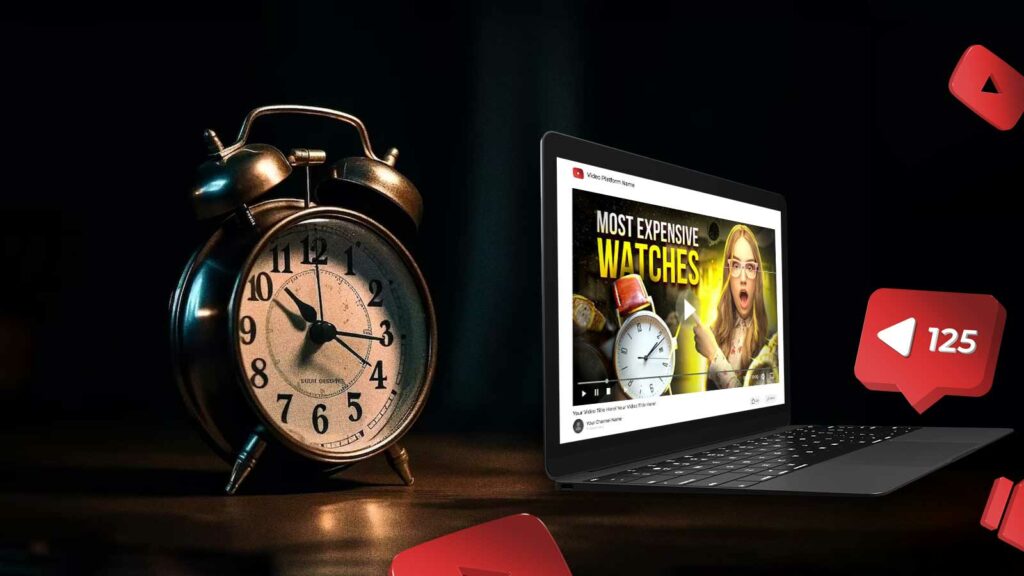
The best time to upload videos to YouTube might differ due to a number of reasons. First of all, only some of your viewers are from the same region. The demographics of your audience might help you determine when they spend the most time watching videos on YouTube.
Publishing in the evenings or on weekends may be more appropriate if your intended audience is students, but publishing during lunch breaks or after work may be more appropriate if your intended audience is working professionals, unlike other platforms.
The optimal posting time on YouTube varies from other social platforms due to the type of content and length. Most videos are niche-specific, so the target audience is also another factor to keep in mind.
Also, your content’s niche can affect when it’s most effective to publish. For example, instructive videos may do well on weekdays, whereas gaming videos may do better in the evenings and on weekends when gamers are more likely to be online.
The popularity of certain types of content tends to spike around holidays and other seasonal and event-based benchmarks. Videos with a festive theme, for instance, might do better around those holidays.
Considering YouTube’s Algorithm
When proposing videos to users, YouTube’s algorithm takes into account a number of characteristics, such as viewing history, user engagement, and video performance. Based on user history, the system may give preference to certain times when recommending videos.
You should test and adapt your posting schedule as your audience and YouTube’s algorithm change over time.
Long-term success on the platform requires constant attention to video analytics, the testing of different publishing schedules, and the modification of strategy as needed.
How To Find When Is Your Best Time To Post On YouTube?

Knowing when your target audience is most likely to be online will help you choose when you should upload content to YouTube. If you want to get your personalized schedule, you need to keep the following things in mind:
Consider Time Zones
The time zones of your audience should be taken into account. If your target audience is located in multiple time zones, you’ll need to accommodate their schedules. If your target audience spans the globe, schedule your posts around their availability.
Audience Age And Occupation
Consider the age and profession of your target market. Young working adults may spend more time on YouTube in the evenings throughout the week than stay-at-home parents. Think about your audience and when they might have some free time to view your content.
Experiment
Try uploading videos at various times of the day and week and keeping track of the results. Use YouTube Analytics to keep track of how well your videos are doing. Analyze data like views, watch time, likes, and comments to figure out when your audience is most interested in what you have to offer.
Consider Content-Type
Think about the type of content you’re creating. There may be optimal periods for distributing certain sorts of content. During the week, viewers may be more interested in instructional videos, whereas on the weekends, they may prefer comedy or personal vlogs.
Engagement Metrics
Consider engagement measures like the number of likes, comments, and shares. Using these indicators, you may find out when your audience is most receptive to your content.
An increase in interaction at a given moment may indicate a prime posting window. You can get a clear insight after a few days of proper observation.
Don’t be hesitant to put your publishing schedule to the test and make adjustments based on the results and the shifting habits of your audience. Be ready to adjust your publishing schedule as necessary to account for shifting trends.
Maintain Consistency
Once you’ve found a posting time that works well for your audience, attempt to stick to it. If you release videos at the same time and day every week, you can condition your viewers to anticipate and enjoy them.
Use Social Media Insights
You can find out when your followers are most active by using the analytics provided by social media sites like Instagram, Twitter, TikTok, and Facebook. Aligning your publishing times can be helpful because many viewers may find your YouTube videos through social media.
Similar Post: How To Find The Exact Time A Video Was Uploaded?
How Do You Use The YouTube Analytics Feature?

The best time to upload your content can be determined with the help of YouTube Analytics. Here’s how you can use this feature:
Step 1: Access Your YouTube Analytics
- Sign in to your YouTube channel.
- Click on your profile picture in the upper right corner.
- Select “YouTube Studio.”
Step 2: Go to the “Analytics” Section
- In YouTube Studio, find and click on the “Analytics” tab on the left-hand menu. Then select “Audience” in the Overview:
Step 3: Investigate the “When Your Viewers Are on YouTube” Data
- The section titled “When Your Viewers Are on YouTube” may be found toward the bottom of the “Audience” page.
- The graph below shows peak activity hours for your audience on the site. This information is often presented in terms of weekdays and certain times of day.
Step 4: Analyze The Given Graph
- Analyze the graph to spot trends and spikes in engagement. Try to pinpoint when your viewership spikes the most.
- Take note of the days of the week and times of day that your audience is most active based on the graph. The best possible times to upload are those listed here.
Step 5: Consider Time Zones
- Remember to factor in the time zone of your intended audience. If the majority of your audience is located in a different time zone, you should post at different times.
Step 6: Assess And Monitor
- Experiment with different upload timings based on the data you gathered from YouTube Analytics. Video releases should be timed for these high-traffic periods.
- Keep an eye on how well your videos are doing over time. Focus on data like impressions, plays, engagement, and stickiness.
Advice: YouTube videos should be uploaded between one and two hours before their intended viewing time for maximum viewership. You need to figure this out, depending on your time zone.
Frequently Asked Questions (FAQs)
What is the best time to upload a YouTube short?
The sweet spots for uploading YouTube shorts are 6–10 p.m. throughout the week and 12–6 p.m. on the weekends. Mondays and Tuesdays are ideal for uploading YouTube shorts.
Does scheduling a YouTube video affect views?
Scheduling a YouTube video doesn’t inherently affect its views. When you schedule a video, it remains private until the specified release time, allowing you to plan your content strategy and publish at times when your audience is most active.
Why do YouTube Shorts stop getting views after an hour?
Depending on the type of YouTube Shorts, the platform’s recommendation algorithm may cause an initial spike in views. If the video doesn’t keep people interested or isn’t discovered by the algorithm, it may see a decline in views after the first hour.
How often should I post on YouTube?
The ideal posting frequency on YouTube can vary based on your content, audience, and resources. For rapid growth, daily uploads are effective, but it may only be sustainable for some. Posting at least once a week can be a good starting point.
Wrapping Up
You already have a brief overview of when is the best time to post on YouTube. Increasing your channel’s visibility on YouTube is a dynamic process that calls for a multifaceted approach.
Instead of promising to post every day, aim for consistency. Rapid expansion is possible with daily uploads, although this schedule may not be practical for all users.
In the end, you need to try out various strategies, examine your YouTube Analytics data, interact with your viewers via comments, and promote your content across various social media platforms.

















































